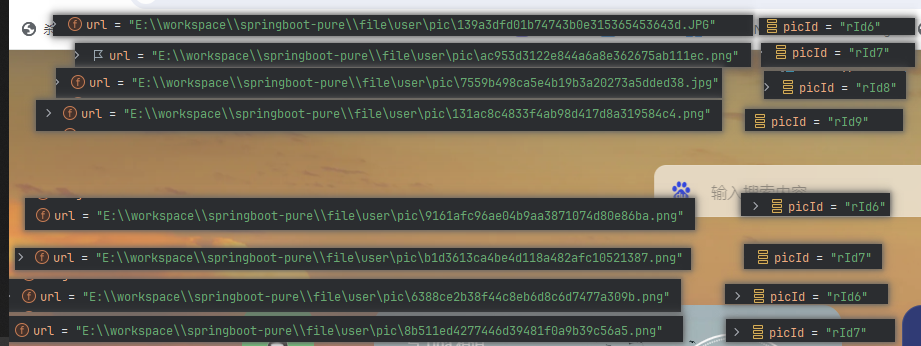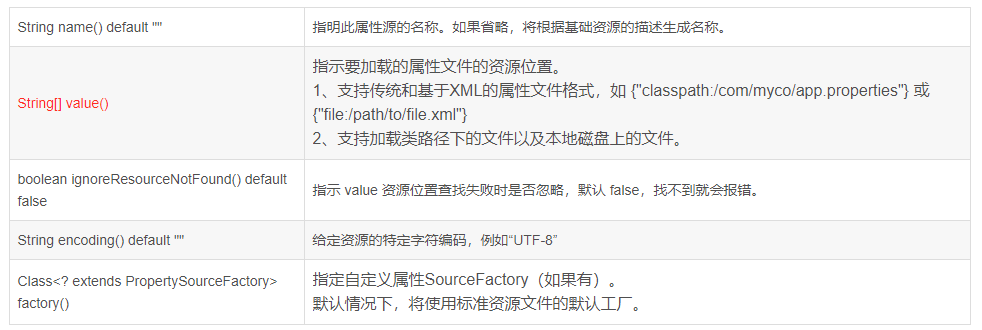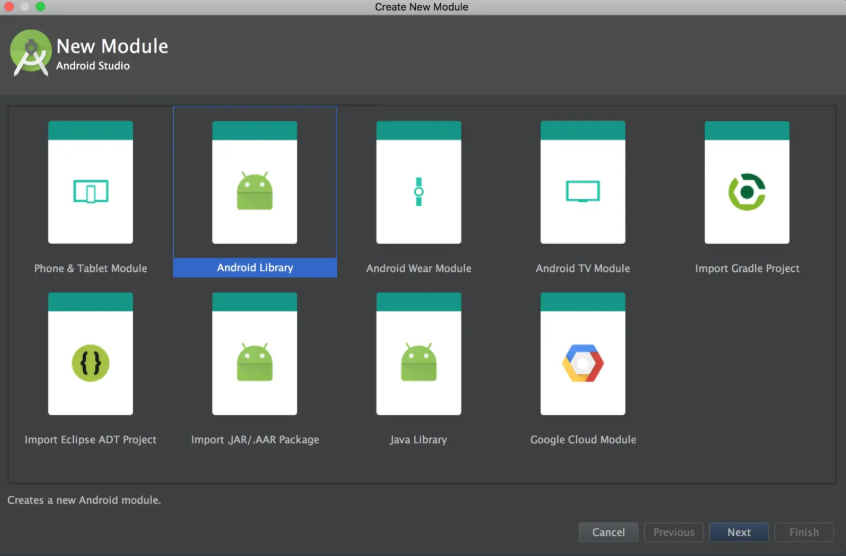1
2
3
4
5
6
7
8
9
10
11
12
13
14
15
16
17
18
19
20
21
22
23
24
25
26
27
28
29
30
31
32
33
34
35
36
37
38
39
40
41
42
43
44
45
46
47
48
49
50
51
52
53
54
55
56
57
58
59
60
61
62
63
64
65
66
67
68
69
70
71
72
73
74
75
76
77
78
79
80
81
82
83
84
85
86
87
88
89
90
91
92
93
94
95
96
97
98
99
100
101
102
103
104
105
106
107
108
109
110
111
112
113
114
115
116
117
118
119
120
121
122
123
124
125
126
127
128
129
130
131
132
133
134
135
136
137
138
139
140
141
142
143
144
145
146
147
148
149
150
151
152
153
154
155
156
157
158
159
160
161
162
163
| import cn.afterturn.easypoi.excel.ExcelExportUtil;
import cn.afterturn.easypoi.excel.ExcelImportUtil;
import cn.afterturn.easypoi.excel.entity.ExportParams;
import cn.afterturn.easypoi.excel.entity.ImportParams;
import cn.afterturn.easypoi.excel.entity.enmus.ExcelType;
import org.apache.poi.ss.usermodel.Workbook;
import org.springframework.web.multipart.MultipartFile;
public class ExcelUtil {
public static void exportExcel(List<?> list, String title, String sheetName, Class<?> pojoClass, String fileName, boolean isCreateHeader, HttpServletResponse response) throws IOException {
ExportParams exportParams = new ExportParams(title, sheetName, ExcelType.XSSF);
exportParams.setCreateHeadRows(isCreateHeader);
this.defaultExport(list, pojoClass, fileName, response, exportParams);
}
public static void exportExcel(List<?> list, String title, String sheetName, Class<?> pojoClass, String fileName, HttpServletResponse response) throws IOException {
this.defaultExport(list, pojoClass, fileName, response, new ExportParams(title, sheetName, ExcelType.XSSF));
}
public static void exportExcel(List<Map<String, Object>> list, String fileName, HttpServletResponse response) throws IOException {
this.defaultExport(list, fileName, response);
}
public static <T> List<T> importExcel(String filePath, Integer titleRows, Integer headerRows, Class<T> pojoClass) {
if (StringUtils.isBlank(filePath)) {
return Collections.emptyList();
}
ImportParams params = new ImportParams();
params.setTitleRows(titleRows);
params.setHeadRows(headerRows);
return ExcelImportUtil.importExcel(new File(filePath), pojoClass, params);
}
public static <T> List<T> importExcel(MultipartFile file, Integer titleRows, Integer headerRows, Class<T> pojoClass) throws Exception {
if (file == null) {
return Collections.emptyList();
}
ImportParams params = new ImportParams();
params.setTitleRows(titleRows);
params.setHeadRows(headerRows);
return ExcelImportUtil.importExcel(file.getInputStream(), pojoClass, params);
}
public static <T> List<T> importExcel(MultipartFile file, int sheetIndex, Integer titleRows, Integer headerRows, Class<T> pojoClass) throws Exception {
if (file == null) {
return Collections.emptyList();
}
ImportParams params = new ImportParams();
params.setStartSheetIndex(sheetIndex);
params.setTitleRows(titleRows);
params.setHeadRows(headerRows);
return ExcelImportUtil.importExcel(file.getInputStream(), pojoClass, params);
}
public static <T> List<T> importExcel(String filePath, int sheetIndex, Integer titleRows, Integer headerRows, Class<T> pojoClass) {
ImportParams params = new ImportParams();
params.setStartSheetIndex(sheetIndex);
params.setTitleRows(titleRows);
params.setHeadRows(headerRows);
return ExcelImportUtil.importExcel(new File(filePath), pojoClass, params);
}
public static Map<String, Object> createOneSheet(String sheetName, Class<?> clazz, List<?> data) {
ExportParams params = new ExportParams("", sheetName, ExcelType.XSSF);
return this.createOneSheet(params, clazz, data);
}
private static Map<String, Object> createOneSheet(ExportParams params, Class<?> clazz, List<?> data) {
Map<String, Object> map = new HashMap<>(8);
map.put("title", params);
map.put("entity", clazz);
map.put("data", data);
return map;
}
private static void defaultExport(List<?> list, Class<?> pojoClass, String fileName, HttpServletResponse response, ExportParams exportParams) throws IOException {
Workbook workbook = ExcelExportUtil.exportExcel(exportParams, pojoClass, list);
if (workbook != null) {
this.downLoadExcel(fileName, response, workbook);
}
}
private static void defaultExport(List<Map<String, Object>> list, String fileName, HttpServletResponse response) throws IOException {
Workbook workbook = ExcelExportUtil.exportExcel(list, ExcelType.XSSF);
if (workbook != null) {
this.downLoadExcel(fileName, response, workbook);
}
}
private static void downLoadExcel(String fileName, HttpServletResponse response, Workbook workbook) throws IOException {
response.setCharacterEncoding("UTF-8");
response.setContentType("application/vnd.openxmlformats-officedocument.spreadsheetml.sheet");
response.setHeader("Content-Disposition", "attachment;filename=" + URLEncoder.encode(fileName, "UTF-8"));
workbook.write(response.getOutputStream());
}
}
|